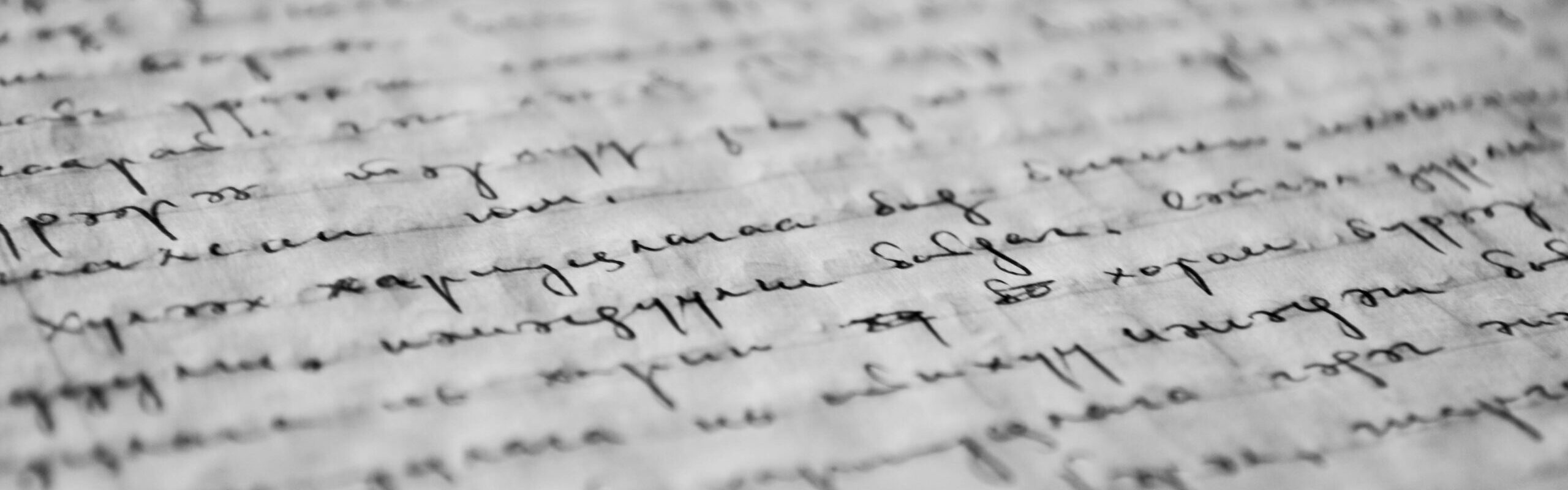The dynamic field of machine learning never ceases to impress. Today, we’re going on an adventure to unearth the secrets of auto-regressive text generation models. Using PyTorch, we’ll learn to build such a model from scratch. The model will train on the intriguing Tiny Stories Dataset which is a set of simple children stories that have been auto generated by ChatGPT. The model we build will be auto-regressive which essentially means it works by predicting the next word as it generates text which is how ChatGPT and most other large language models work.
What this tutorial aims to do is help you create a simple model that goes through the development as quickly and succinctly as possible. I should say from the outset this isn’t aiming to produce anything like a ChatGPT level model, that would require a much larger tutorial. The aim here is to go through the process of creating a text generation model step by step and have a working model at the end of it.
The Art of Auto-Regression
Auto-regression, at its core, is about using past data to predict the future. It’s like reading the past to write the future, but in the realm of machine learning. Fascinating, isn’t it?
In an auto-regressive text generation model, the model takes in a sequence of words (the past) and predicts the next word (the future). It’s a journey from one word to the next, where each prediction becomes a part of the input for the next prediction. The model uses learned patterns, such as syntax and semantics, to generate the text.
“In an auto-regressive model, the future is just a reflection of the past.”
Our focus will be on building such a model using PyTorch, a machine learning library that’s as powerful as it is user-friendly.
PyTorch: A Brief Overview
PyTorch is an open-source machine learning library developed by Facebook’s AI Research lab. It’s known for its flexibility and efficiency, making it a popular choice among researchers and developers.
- Dynamic computation graph: Unlike some other libraries, PyTorch allows for dynamic computation graphs. This means you can change how the graph operates on-the-go, providing you with immense flexibility.
- Ease of use: PyTorch is straightforward and intuitive. It’s pythonic in nature, which means if you’re familiar with Python, you’ll feel right at home with PyTorch.
- Efficient backpropagation: PyTorch efficiently handles backpropagation, thanks to its dynamic computation graph. This makes it ideal for training complex models.
- CUDA support: PyTorch has fantastic CUDA support, allowing for efficient computations on GPUs.
To proceed with the code in this tutorial. You’ll either need access to a machine with Python and PyTorch installed or use an online instance with similar means like Google Colab or Kaggle.
Preparing the Dataset: Tiny Stories
Before we start crafting our model, we need to prepare our dataset. We’re using the Tiny Stories Dataset. This dataset is unique as it consists of numerous small, independently meaningful text snippets. It’s perfect for our auto-regressive model because it is simple yet has some amount of variety. I’d recommend for the purposes of this tutorial just using TinyStories-valid.txt from that link, since it is small and should train fairly quickly. Though this will likely be at the cost of variety in the text generation.
Here’s how we go about preparing the dataset:
Loading the Data: First, we need to load the dataset into our workspace. We can do this with Python’s built-in open() function, followed by the read() function to read the text data.
with open('TinyStories-valid.txt', 'r') as file:
data = file.read()Tokenization: Next, we split the text into tokens (words, in our case). We use Python’s split() function for this. It splits the text into a list of words. This is a simple form of tokenization. In a more complex scenario, we might need to consider punctuation and other factors, but for our purposes, this will do.
words = data.split()Building Vocabulary: We then build a vocabulary from our dataset. The vocabulary is a list of unique words in our text. We can generate it using Python’s built-in set() function. We’ll also create a dictionary that maps each word to a unique index. This will be useful when we feed our data into the model.
vocab = set(words)
word_to_index = {word: index for index, word in enumerate(vocab)}Sequence Creation: The final step is to create sequences from our data. Each sequence will consist of a series of words followed by a target word, which is the word our model will aim to predict.
sequences = []
sequence_length = 30 # arbitrary, can be changed
for i in range(sequence_length, len(words)):
sequence = words[i-sequence_length:i]
target_word = words[i]
sequences.append((sequence, target_word))Now that we’ve prepared our dataset, we’re ready to start building our model. But before we proceed, it’s worth noting that data preparation is a crucial step in any machine learning project. A well-prepared dataset can be the difference between a model that performs exceptionally and one that doesn’t meet expectations.
Constructing the Model: The Power of PyTorch
Now that our data is well-prepared, we can proceed to the core part of our journey – constructing the auto-regressive model. We’ll use PyTorch for this task, a library that has proven itself to be a reliable ally in the world of machine learning.
Importing Necessary Libraries: First off, we need to import the necessary PyTorch libraries.
import torch
import torch.nn as nn
import torch.optim as optimDefining the Model: We’ll be creating a simple model for our task. At its heart, the model will be an LSTM (Long Short-Term Memory) model. LSTM models are a type of recurrent neural network that are excellent for sequence prediction problems due to their ability to remember long-term dependencies. You can learn more about LSTMs in our article here.
class TextGenerationModel(nn.Module):
def __init__(self, vocab_size, embedding_dim, hidden_dim):
super(TextGenerationModel, self).__init__()
self.embedding = nn.Embedding(vocab_size, embedding_dim)
self.lstm = nn.LSTM(embedding_dim, hidden_dim, batch_first=True)
self.fc = nn.Linear(hidden_dim, vocab_size)
def forward(self, x):
x = self.embedding(x)
lstm_out, _ = self.lstm(x)
out = self.fc(lstm_out[:, -1, :])
return outIn our model, we first convert the input words to dense vectors (embeddings), then feed them into the LSTM. The LSTM takes care of the sequential information and provides an output at each step. We then pass the final output through a fully connected (Linear) layer to predict the next word.
Creating an Instance of the Model: With our class defined, we can create an instance of the model and set up our optimizer and loss function.
model = TextGenerationModel(vocab_size=len(vocab), embedding_dim=100, hidden_dim=256)
optimizer = optim.Adam(model.parameters(), lr=0.001)
loss_fn = nn.CrossEntropyLoss()That’s it! We’ve successfully set up our auto-regressive text generation model. But our adventure doesn’t stop here. In the next section, we’ll feed our data into the model and begin the training process, where our model learns to weave tiny stories one word at a time.
Training the Model: The Dance of Data and Algorithms
Training a machine learning model is much like teaching a child to speak. It’s all about repetition and reinforcement. We feed the model our data, let it make predictions, and correct it when it’s wrong. Over time, the model learns from its mistakes and improves.
Let’s dive into the training process:
Preparing the Data Loader: PyTorch provides a convenient utility called a DataLoader for easy batching and shuffling of the data.
from torch.utils.data import Dataset, DataLoader
class TextDataset(Dataset):
def __init__(self, sequences, word_to_index):
self.sequences = sequences
self.word_to_index = word_to_index
def __len__(self):
return len(self.sequences)
def __getitem__(self, idx):
sequence, target_word = self.sequences[idx]
sequence = torch.tensor([self.word_to_index[word] for word in sequence], dtype=torch.long)
target = torch.tensor(self.word_to_index[target_word], dtype=torch.long)
return sequence, target
dataset = TextDataset(sequences, word_to_index)
data_loader = DataLoader(dataset, batch_size=32, shuffle=True)We first create a custom Dataset class, where we convert our sequences and target words to tensors. We then create a DataLoader with this dataset, which will handle the batching and shuffling of the data.
Training Loop: Now comes the exciting part – the training loop. Here, we feed our data to the model, calculate the loss, and update our weights.
num_epochs = 10 # arbitrary, can be changed
for epoch in range(num_epochs):
for batch in data_loader:
sequence, target = batch
# Forward pass
outputs = model(sequence)
loss = loss_fn(outputs, target)
# Backward pass and optimization
optimizer.zero_grad()
loss.backward()
optimizer.step()For each epoch, we feed each batch of sequences into the model, which returns a batch of outputs. We calculate the loss between the outputs and the targets, then perform backpropagation and update our model’s weights to minimize the loss.
The training process can be a time-consuming task, especially for larger models and datasets. However, the result is a model that can generate text by predicting the next word in a sequence, which can be a sight to behold.
Text Generation: Unleashing the Model
Having rigorously trained our model, it’s time to put it to the test. We’ll feed it a seed sequence and let it generate text. The fun part of this is that every time you do this, you get different results. It’s the model’s creativity in action!
def generate_text(seed_text, model, vocab, word_to_index, index_to_word, sequence_length, gen_length):
model.eval()
seed = torch.tensor([word_to_index[word] for word in seed_text.split()], dtype=torch.long).unsqueeze(0)
generated_text = seed_text
for _ in range(gen_length):
with torch.no_grad():
output = model(seed)
_, next_word_index = torch.max(output, dim=1)
next_word = index_to_word[next_word_index.item()]
generated_text += " " + next_word
seed = torch.cat((seed[:, 1:], next_word_index.unsqueeze(0).unsqueeze(1)), dim=1)
return generated_text
seed_text = "Once upon a time"
gen_length = 100 # generate 100 words after the seed text
# Creating a reverse dictionary that maps indices to words
index_to_word = {index: word for word, index in word_to_index.items()}
# Generating the text
generated_text = generate_text(seed_text, model, vocab, word_to_index, index_to_word, sequence_length=30, gen_length=gen_length)
print(generated_text)In this function, we start with a seed sequence and feed it into our model. The model predicts the next word, which we then append to our sequence. We then use the updated sequence (which now includes the predicted word) as the input for the next prediction. This process is repeated for a specified number of iterations (gen_length), resulting in generated text of that length.
Note that for each prediction, we’re using the most probable word (the one with the highest output value from the model). This is a simple method of text generation and can sometimes lead to repetitive or overly common phrases. There are more sophisticated methods available, such as sampling from the output distribution, but for simplicity, we’ll stick with this method for now.
Generating text with our model is where the magic happens. It’s where we see the fruits of our labor – a model that can generate text, one word at a time. The generated text might not always make perfect sense, but remember, our model learned to do this all by itself, from scratch!
Understanding the Model’s Limitations
While our model is a marvel of machine learning, it’s important to understand that it’s not without limitations. By knowing what these limitations are, we can make more informed decisions about when and how to use such a model.
- Repetitiveness: As mentioned earlier, our model can sometimes generate repetitive text. This is because it always chooses the word with the highest probability as its next word. A potential solution is to use a technique called “temperature sampling,” where we adjust the probability distribution before sampling from it.
- Lack of Long-term Coherence: Our model might struggle to maintain coherence over longer pieces of text. This is because it has a limited “memory” (the sequence length we’ve set) and can’t refer back to information beyond that. One way to mitigate this is by using a larger sequence length, but this can increase computational requirements.
- Vocabulary Limitations: The model can only use the words it was trained on. Any word it hasn’t seen in the training data is effectively invisible to it. Ensuring a diverse and comprehensive training dataset can help alleviate this issue.
- No Understanding of Meaning: The model doesn’t understand the text it generates. It’s learning patterns in the data and using those to generate new text, but it doesn’t “understand” the text in the way humans do. This is a limitation of all current text generation models, not just ours.
Understanding these limitations is an integral part of machine learning. As the saying goes, “a tool is only as good as the hand that wields it.” Our model is a powerful tool, but it’s up to us to use it wisely.
Enhancing the Model: The Path to Improvement
Machine learning models are like clay – they can always be reshaped and refined. Even though our current model does a decent job, there’s always room for improvement. Here are a few suggestions to enhance the performance of our auto-regressive text generation model:
- Increase the Model Complexity: Our current model is relatively simple, with just one LSTM layer. We could potentially improve the model by adding more layers or using a more complex architecture. For instance, we could consider using a Transformer model, which has shown excellent results in text generation tasks.
- Use Larger Sequence Lengths: By using larger sequence lengths, the model will have a larger “memory” and can potentially generate more coherent text. However, this can increase the computational requirements.
- Implement Advanced Sampling Techniques: Instead of always choosing the word with the highest probability, we could sample from the output distribution. This can lead to more diverse and interesting text.
- Use a Larger or Different Dataset: Using a larger dataset, or a dataset from a different domain, can allow the model to learn more diverse patterns and use a larger vocabulary.
- Fine-Tuning: After training the model, we could fine-tune it on a specific task or dataset. This could help the model to generate text that is more suited to our specific needs.
Remember, improving a model is often a matter of trial and error. It’s about experimenting with different ideas, learning from the results, and iterating on the model. If you’re interested in diving deeper into model refinement, you can refer to our article on Tackling Bias and Variance: Perfecting the Balance in Neural Networks.
Applications: Where Can We Use Our Model?
The beauty of text generation models like ours is their wide range of applications. From creative writing to automation, they can be utilized in various fields. Here are some of the many ways our auto-regressive text generation model can be used:
- Content Generation: Our model can be used to generate content, such as articles or blog posts. Although the content might need some human editing to ensure coherence and quality, the model can serve as a starting point, providing a rough draft that can be refined.
- Chatbots: The model can be utilized in chatbots to generate human-like responses. It can help make the interaction more natural and engaging for the user.
- Story Generation: With some fine-tuning, our model can generate short stories or continue a given story. This could be used for entertainment or as a tool to assist creative writers.
- Language Learning Applications: The model could be used in language learning applications to generate exercises or provide examples of correct language usage.
- Coding Assistants: In a more technical domain, the model could be trained on code to assist programmers by suggesting the next line of code.
Remember, these are just a few examples. The possibilities are as limitless as your imagination!
It’s worth noting that while our model can be a valuable tool, it’s not meant to replace human creativity or understanding. Instead, it’s here to assist and inspire us, offering a starting point from which we can leap into new ideas and expressions. For more on the interplay between humans and AI in content generation, you might enjoy our article Beware of Overfitting: A Subtle Saboteur.
Ethical Considerations: Responsible AI Usage
As we bask in the glow of our model’s capabilities, it’s important to take a moment to consider the ethical implications. AI, like any tool, can be used for good or ill, and it’s our responsibility to ensure that it’s used ethically.
- Bias in AI: Our model learns from the data it’s trained on. If the training data contains biases (racial, gender, or otherwise), the model might learn and reproduce these biases. It’s important to use diverse and representative training data, and to be aware of potential bias in the data.
- Misinformation: Text generation models can create believable but entirely fictional text. This could potentially be used to spread misinformation or create convincing fake news. We must be cautious and responsible in how we use and share AI-generated content.
- Privacy: Our model generates text based on the patterns it learned from the training data. If the training data includes private or sensitive information, the model could potentially generate text that reveals this information. It’s crucial to ensure that training data is properly anonymized and doesn’t contain sensitive information.
- Human Interaction: When using AI models in applications like chatbots, it’s important to disclose that the user is interacting with an AI. Misrepresenting an AI as a human can be deceptive and lead to a breach of trust.
As we explore the exciting world of AI and machine learning, it’s essential to remember the importance of ethical AI usage. Responsible use of AI ensures that the technology benefits us all, without causing harm or infringing on our rights.
Conclusion: The End of One Journey, The Start of Another
In our journey to build an auto-regressive text generation model from scratch using PyTorch, we’ve traversed the realms of data preparation, model building, training, and finally, text generation. We’ve witnessed the power of machine learning in action and discussed the possibilities and limitations of our creation.
From the heart of auto-regression to the power of PyTorch, from the art of training to the magic of text generation, we’ve explored the components that come together to form our model. We’ve also looked at potential improvements, real-world applications, and the critical aspects of ethical AI usage.
But remember, this is just the beginning. There are many other architectures, techniques, and libraries to explore in the vast world of machine learning. Each new concept is a step forward on your journey. So keep learning, keep experimenting, and most importantly, keep having fun. Because that’s what machine learning is all about.
As you continue your journey, don’t hesitate to revisit and build upon the concepts we’ve discussed here. And remember, the best way to learn is by doing. So roll up your sleeves, fire up your favorite Python environment, and dive into the exciting world of machine learning.
For more deep dives into machine learning topics, be sure to explore other articles on RabbitML. Whether you’re learning about the dropout technique to demystify machine learning or delving into the symphony of neural networks with DenseNets, there’s always more to discover.
Happy learning!